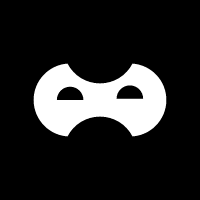
Common Scenarios and English Phrases
1. Inquiring About Product Details (Material and Color)
General Inquiry:
“Hi! I’m interested in this product. Could you tell me what material it’s made of? Also, does it come in other colors?”
Specific Question:
“Is the fabric of this shirt breathable? I’m concerned about comfort in hot weather.”
Asking for Color Options:
“Does the blue version of this dress have a light or dark shade? Could you send me more pictures?”
2. Changing Order Shipping Address
3. Requesting Returns or Exchanges
Initial Request:
“Hello, I received my order, but the product doesn’t match the description. I’d like to initiate a return. Could you provide a return label and instructions?”
Explaining the Reason:
“The item arrived damaged. I attached photos of the issue. Can I get a refund or an exchange?”
Following Up:
“I sent back the item on [date]. Could you check if it has been received and when I can expect a refund?”
4. Tracking Order Logistics
Basic Inquiry:
“Hi, I placed an order with the tracking number [XXX]. Could you tell me where it is currently and when it will arrive?”
Delayed Shipment:
“My order seems to be delayed. The estimated delivery date has passed. Can you investigate and update me?”
Tool Recommendation: Chrome Translate Extension
Step 1: Install the Extension
Open the Google Chrome browser on your computer.
Click on the three vertical dots (menu icon) in the top-right corner of the browser window.
Select “Extensions” from the dropdown menu, then click “Chrome Web Store”.
In the search bar of the Chrome Web Store, type “Google Translate” and press Enter.
Click on the “Add to Chrome” button next to the Google Translate extension.
Confirm the installation by clicking “Add extension”.
Step 2: Use the Extension
When communicating with customer service on a Chinese e-commerce platform, open the chat window.
Right-click anywhere on the page and select “Translate to English” from the context menu.
Chrome will automatically detect the language (Chinese) and translate the entire page, including the customer service’s messages, into English.
If the translation isn’t accurate, you can click on the “Translate” icon in the address bar to adjust the settings or manually translate specific text.